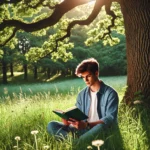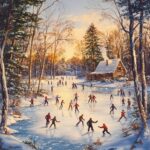TOTAL PROMPTS
214
Compare.
Create.
Inspire.
Prompts, comparisons of generators like DALL-E 3 and MidJourney, tips for prompt crafting, and reviews of AI tools – all in one place. Discover how to generate stunning images efficiently and unlock the full potential of artificial intelligence. Whether you’re looking for inspiration for your own creations, comparing results from different generators, or just exploring the world of AI art, you’ll find everything you need here. Choose the right prompt, unleash your creativity, and let AI bring your ideas to life.
Prompting tips

For food photography in AI tools like MidJourney and DALL-E, emphasize textures and warmth. Use words like “crispy crust,” “soft airy interior,” and “steam rising” to enhance realism. Specify lighting, such as “warm natural light from a window,” to create an inviting atmosphere. Including hands, baking tools, or a rustic kitchen setting adds storytelling depth. To evoke a traditional feel, request “wooden surfaces,” “linen cloths,” and “flour-dusted table.”

For dynamic sports photography in AI tools like MidJourney and DALL-E, emphasize movement, energy, and environment. Use terms like “dust rising from tires,” “leaning into the turn,” and “golden sunlight casting long shadows” to enhance realism. Including specific environmental details, such as “winding mountain trail,” “snow-capped peaks,” or “lush green valley,” adds depth and atmosphere. Adjust lighting conditions—sunrise or sunset creates dramatic contrast and enhances the visual impact.

For drone photography in AI tools like MidJourney and DALL-E, emphasize altitude, lighting, and motion effects. Use terms like “aerial view,” “long exposure light trails,” and “glowing neon cityscape” to achieve a dramatic effect. Specify contrasts between warm city lights and a cool night sky for depth. To enhance realism, request reflections in glass skyscrapers or dynamic motion in traffic below. Framing the city grid and highways symmetrically can add striking visual appeal.